Installation & Usage¶
Installation¶
Go to the extension website of your browser and download Notoy
- Chrome: Notoy at Chrome Web Store
- Edge: Notoy at Edge Add-Ons
- Firefox: Notoy at Firefox Add-ons
or install from GitHub: manually install extension
Usage¶
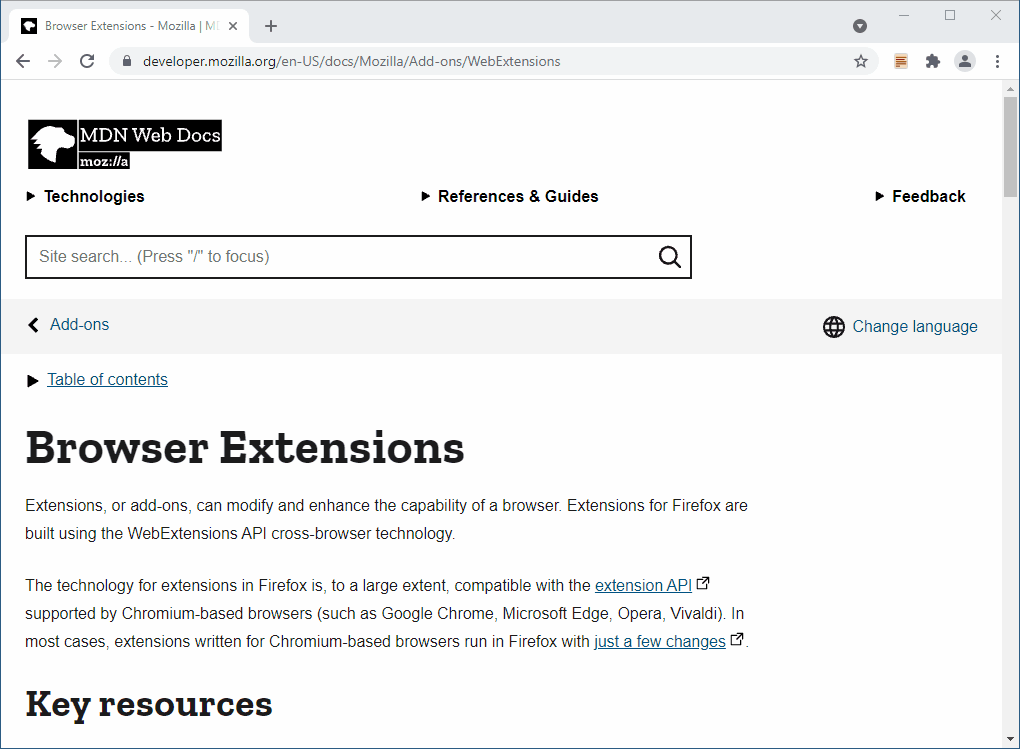
There is also a video on YouTube: Notoy usage on YouTube
Screenshots¶
Chrome¶
Popup screen:
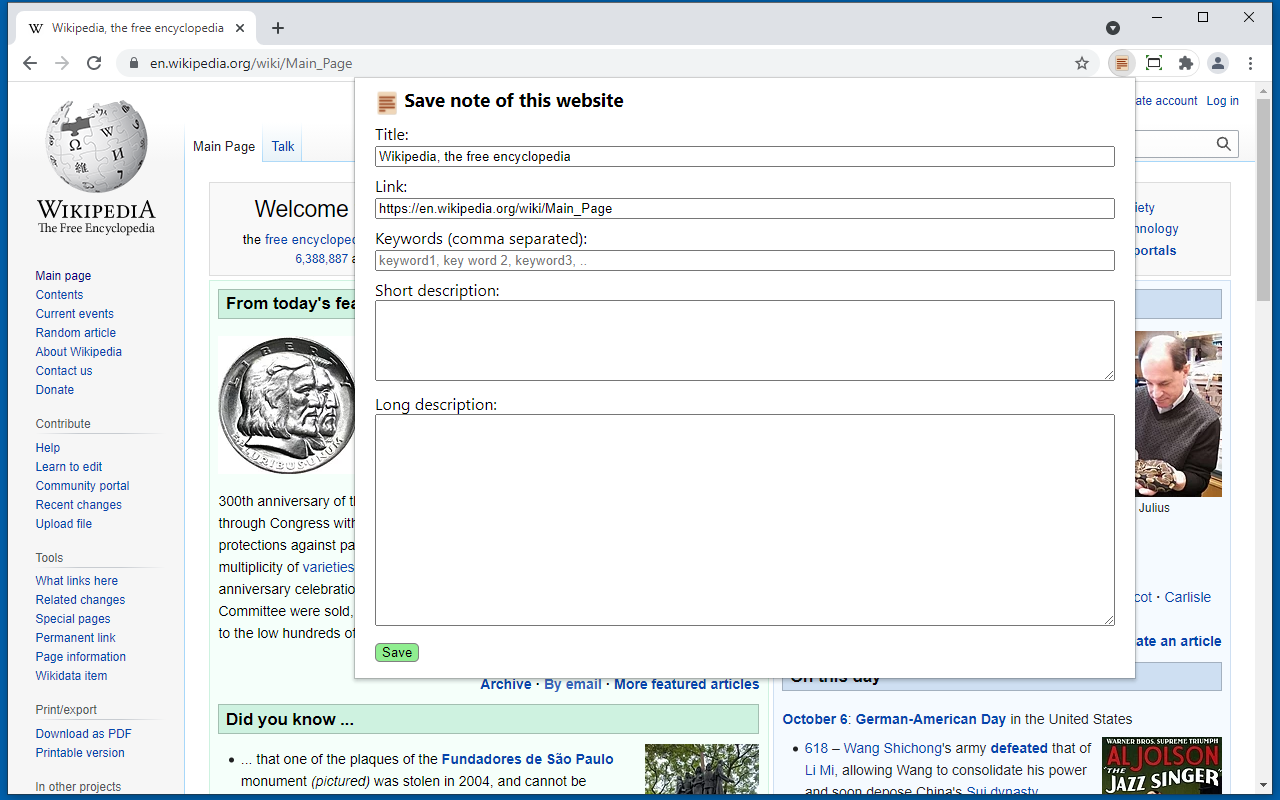
Options Screen:
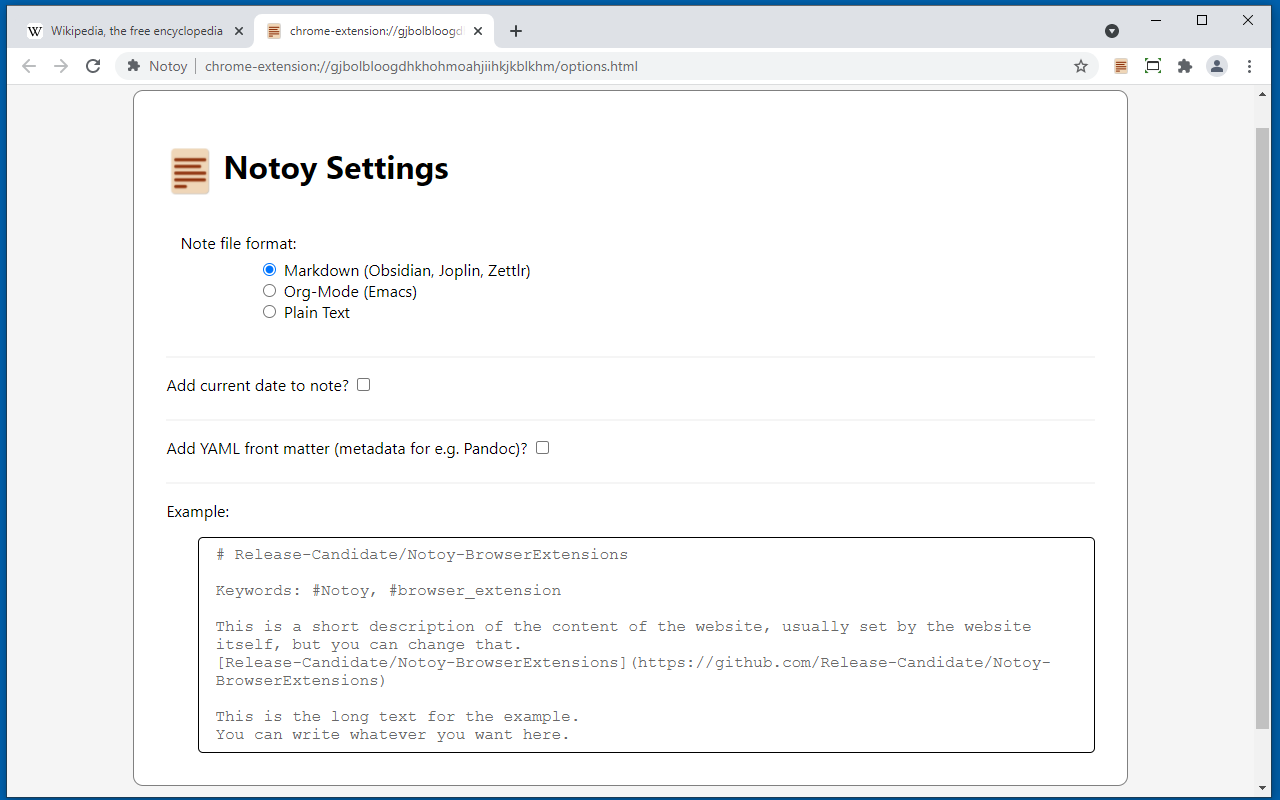
Edge¶
Popup screen:
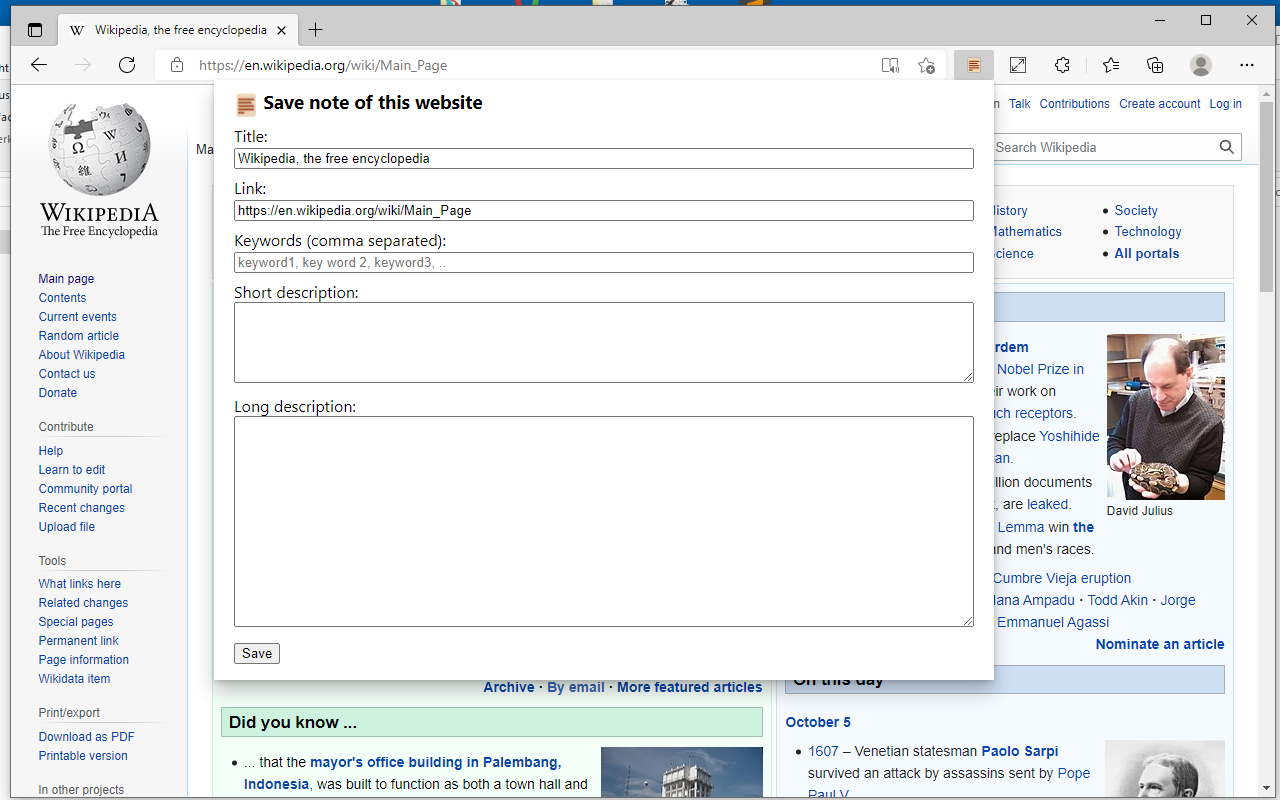
Options Screen:
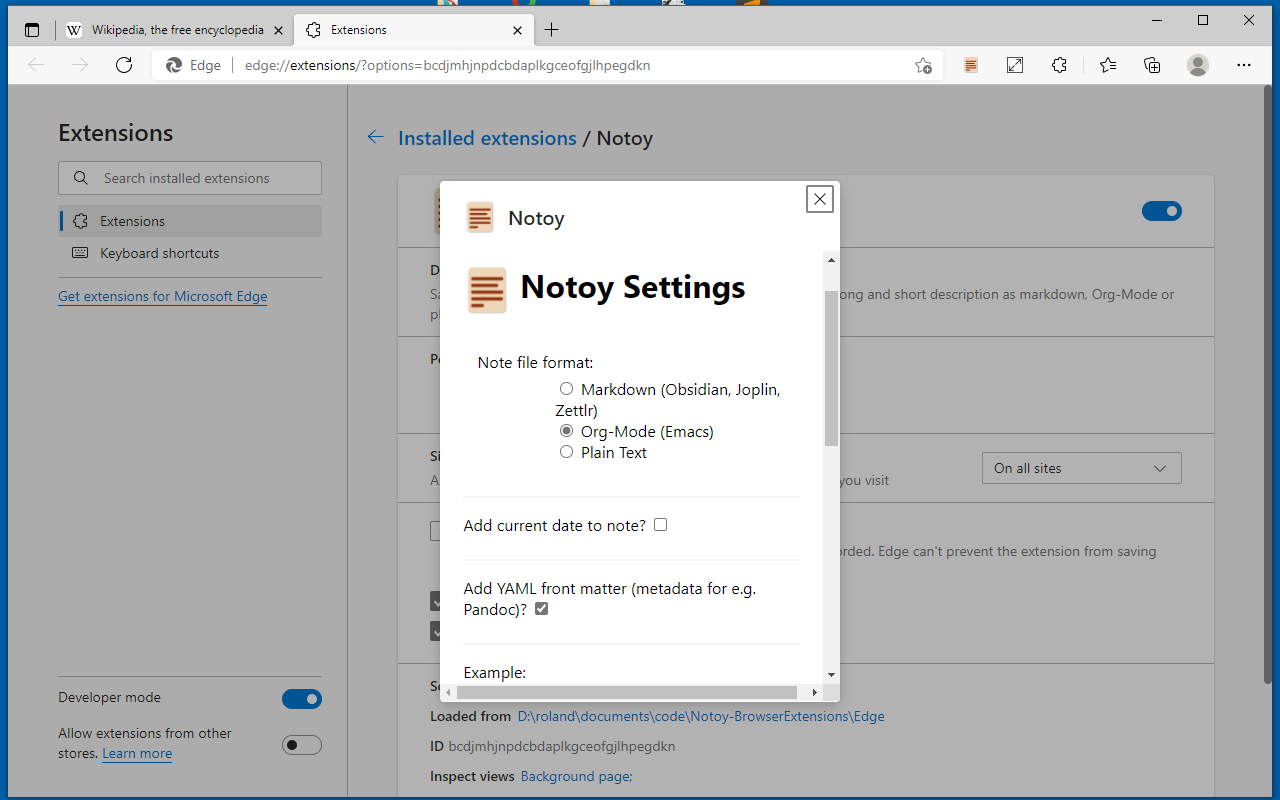
Firefox¶
Popup screen:
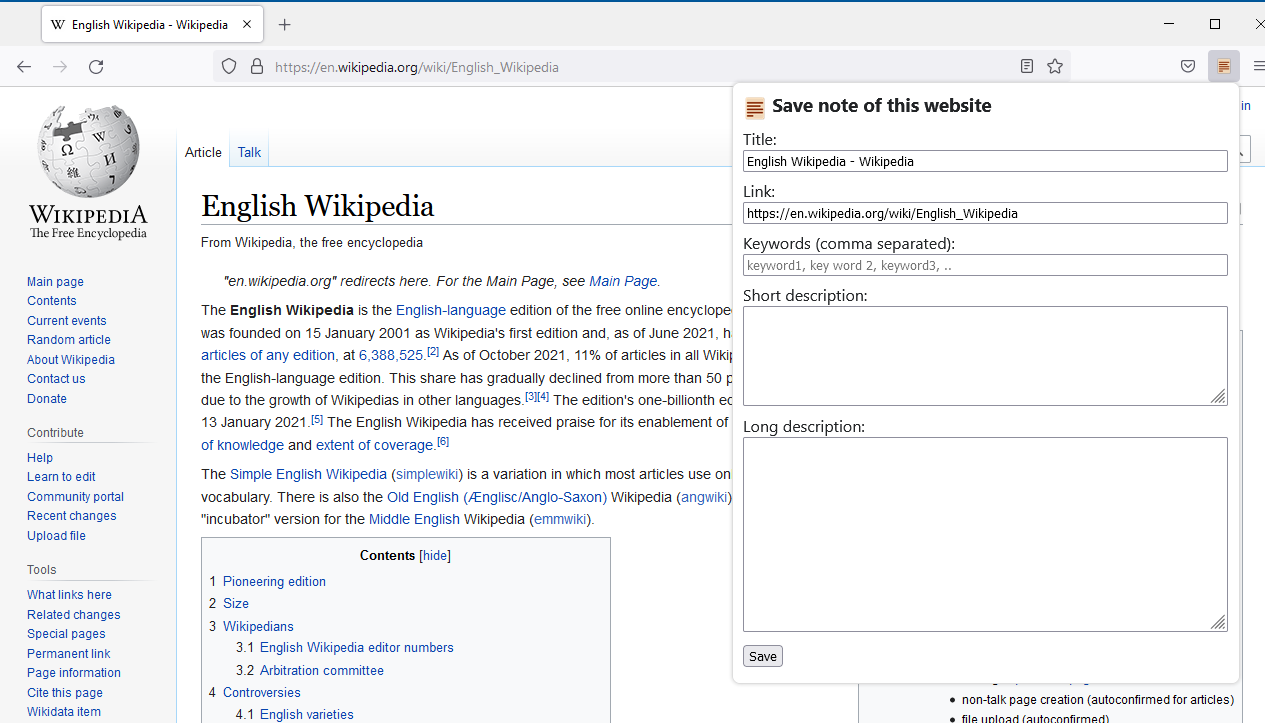
Options Screen:
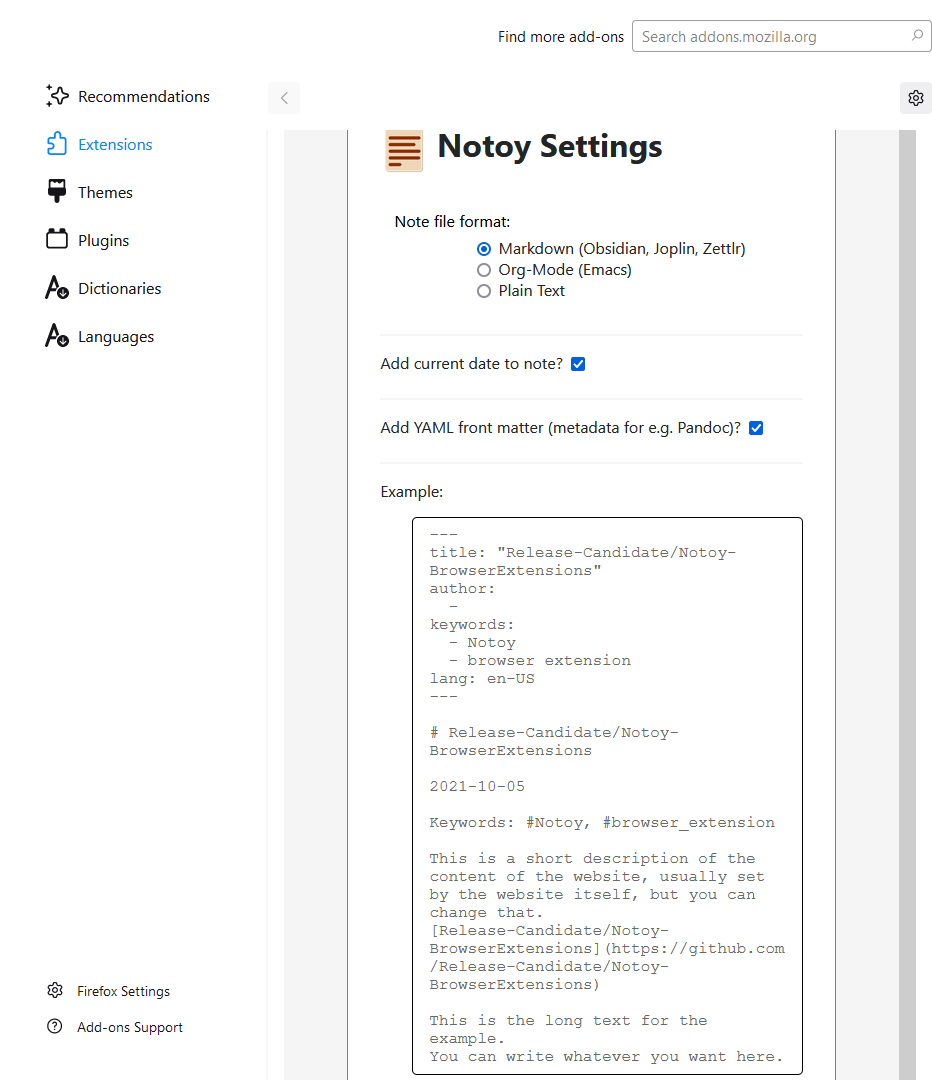
Manually Install Extensions¶
- Download the latest release for your browser from GitHub latest release at GitHub
- Follow the instructions to install the extension for your browser:
- Chrome:
- unzip the downloaded file to a directory
- go to chrome://extensions/
- enable
Developer modein the upper right corner - click
Load unpackedand select the unpacked extension
- Edge:
- unzip the downloaded file to a directory
- go to edge://extensions/
- enable
Developer modein the lower left corner - click
Load unpackedand select the unpacked extension
- Firefox:
- go to about:debugging
- click
This Firefoxto the upper left - click
Load Temporary Add-On... - select the downloaded zip file
- Chrome: